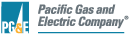Frequently Asked Questions
PROGRAM INFORMATION
- Who do I contact with additional questions?
- How do I become an eligible contractor?
- When will I receive my rebate payment?
- Can I apply for a rebate after the installation?
- How do I become an eligible Performance Data Provider (PDP)?
CALCULATOR
- What is the difference between the three calculator options?
- How is total collector area calculated?
- What are custom calculations and when are they performed?
APPLICATION PROCESSING
- What does the application process look like?
- How do I update contact information on an application?
- What are end uses?
- What are “other” incentives?
- When are applicants and Program Administrators able to upload documents?
- Why is my application suspended?
- What is a combination system?
- How do I apply for a CSI Thermal Program incentive for a combination system?
Who do I contact with additional questions?
For program questions related application processing, such as the status of your application, requests for due date extensions, or to discuss your unique system please contact the Program Administrator for the territory of your application. Additionally, Program Administrators can answer general questions about program rules and guidelines. Contact information is below:
Pacific Gas and Electric (PG&E)
solar@pge.com
(877) 743-4112
www.pge.com/csithermal
Center for Sustainable Energy for San Diego Gas & Electric
swh@energycenter.org
(858) 244-1177
www.energycenter.org/swh
Southern California Gas Company
swh@SoCalGas.com
(800) Gas-2000
https://www.socalgas.com/save-money-and-energy/solar-water-heating
Southern California Edison
CSIGroup@sce.com
(866) 584-7436
www.sce.com/csithermal
For questions regarding the online application database software, or to report an issue such as an encountering an error page or experiencing an unresponsive feature, please contact the CSI Thermal Support provided by Energy Solutions:
Energy Solutions
support@csithermal.com
(888)323-3133
How do I become an eligible contractor?
In order to submit an application through the CSI Thermal Program you need to be an eligible contractor or a self-installer. Contractors are deemed eligible by a Program Administrator if they have one of five different valid California contractor licenses (A, B, C-10, C-36, or C-46) once they have completed a free one-day workshop. Self-installers must attend the one-day workshop. Workshops are put on by each Program Administrator in their service territory. To become an eligible contractor or self-installer, you will need to attend a training class in your area, obtain a contractor license key, and register on the website. More information can be found at https://www.cpuc.ca.gov/General.aspx?id=3753.
When will I receive my rebate payment?
Program Administrators are ultimately responsible for approving applications and paying incentive rebate amounts to the application payee. Please contact your Program Administrator to find out more about the status of your incentive rebate. Contact information for each Program Administrator can be found at the bottom of the homepage on CSIThermal.com.
Can I apply for a rebate after the installation?
Systems are eligible to apply for the rebate up to 24 months after the final building permit sign off date.
How do I become an eligible Performance Data Provider (PDP)?
To become an eligible PDP, please reference
Appendix G: Instruction for Qualifying as a PDP for the California Solar
Initiative Thermal Program. Email the Application to Provide PDP
Services and associated documentation to the Program Administrator(s)
in your service territory.
For more information about file format requirements and the data
submittal process, please refer to these resources:
What is the difference between the three calculator options?
The Standard-300 System Incentive Calculator is the simplest
calculator we have that is used primarily for single-family residential
hot water projects, but can also be used for multifamily or commercial
projects when a Standard-300 system has been installed.
The
Standard-100 Commercial/Multifamily Incentive Calculator is slightly
more complicated and can be used for large residential or commercial
projects. This calculator includes a water use load profile that models
water use throughout the day based on your building type, and also
includes a feature that allows users to upload a custom load profile
based on actual metered data. For more information, please reference
the Commercial/Multifamily Standard-100 User Guide.
The Commercial Pool Calculator is for solar pool heating applications
only, and contains details specific to pool use and sizing that the other
calculators do not have. For more information, please reference the
Solar
Pool Heating Incentive Calculator User Guide.
How is total collector area calculated?
(Total Collector Area) = (Number of Collectors) x
(Average Collector Area).
For example, if a system uses 3 collectors with an average collector module area
of 25 square feet, the total collector area is 75 square feet. The average
collector area can be manually entered in when necessary e.g. for solar pool
systems with varying collector sizes.
What are custom calculations and when are they performed?
Custom calculations are used to simulate energy savings of systems when the calculator options available on the website and within applications are insufficient. Custom calculations are only performed when specifically authorized by the relevant Program Administrator. To request a custom calculation:
- Start a new application.
- Email your Program Administrator, and copy support@csithermal.com, requesting a custom calculation.
- Include in your email:
- The application number
- Calculator type (Standard 300, Multifamily/Commercial, pool)
- Information requested by the calculator in your application and specify what is custom about your system.
What does the application process look like?
Applications move through one or two stages, depending on the program the application is in, and several statuses within each stage. Single-family applications only move through the Incentive Claim stage. Since project details often change over the course of many commercial multifamily residential and pool applications, these application types move through both Reservation Request and Incentive Claim stages. The flowchart below represents how an application would move through the Reservation Request and Incentive Claim stages and the statuses within each stage.
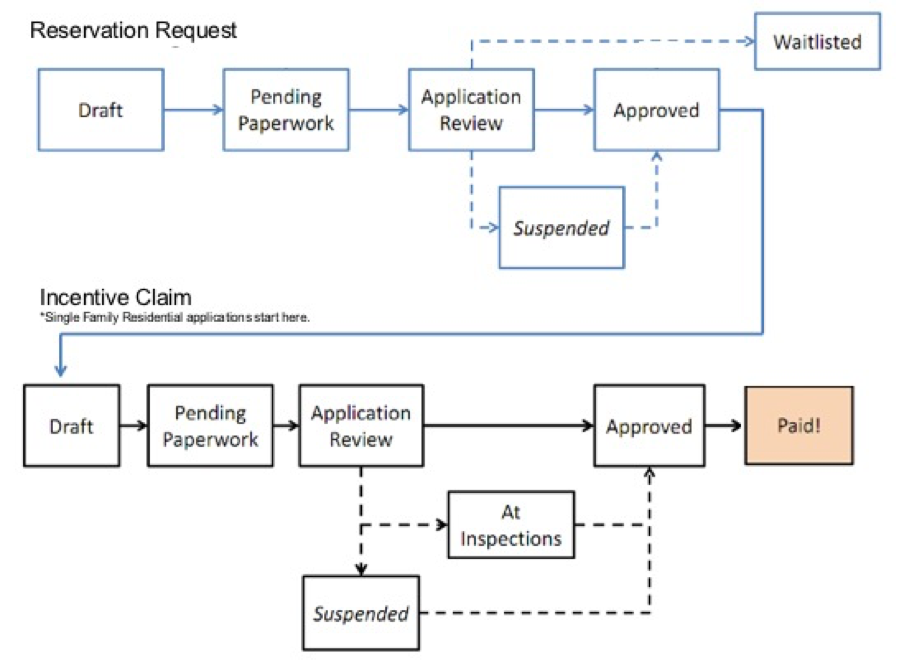
How do I update contact information on an application?
Applicants can update the contact information on an application whenever the application is in Draft status. If the application is in any other status and the contact information is greyed out, you can reach out to your Program Administrator to update the information for you.
What are end uses?
The hot water produced by solar thermal systems can be used in a number of different ways. Different end uses sometimes require different processes to obtain a CSI Thermal rebate. Once you save the application, you will not be allowed to change the end use. You will need to begin a new application if the end use changes.
What are “other” incentives?
The “other incentives” fields on your application are for incentives received from any other program for the solar thermal system being installed under that application. The Federal Tax Credit does not need to be reported here.
When are applicants and Program Administrators able to upload documents?
Applicants CAN upload documents when their application is in either of the following statuses:
- Draft
- Pending Paperwork
- Suspended
If you need to replace a document during a different stage, contact your Program Administrator with the application number and reason for the replacement document. Program Administrators are able to upload documents at any status of the application.
Why is my application suspended?
The most common reason an application will be suspended is that information or documents are missing or incomplete. When this happens, your Program Administrator will send you an email letting you know that more information is required before your application can move forward. You can then work with your Program Administrator to provide the requested information and get it uploaded to your application, upon which they will continue reviewing and processing your application.
What is a combination system?
A combination system is a solar thermal system that includes two or more commercial end uses, including commercial process heat, space heating, absorption chilling, pool heating and domestic hot water.
How do I apply for a CSI Thermal Program incentive for a combination system?
In order to process applications for pool combination system, applicants must:
- Submit two separate applications, one for the pool end use and another for the other end uses in the combination system.
- On both applications, check the “Combination System” box and enter the Associated Application Code indicating the application codes that are part of the combination system application to facilitate review. Codes have the format of “ABC-001234”.
- Contact your Program Administrator to determine how to split Project Costs between your applications. By default, assume a 50/50 split.
- Attach all required documents in both applications, even if you already provided them.
- You will need to print and sign both Reservation Requests Forms and upload them to their respective application.
- Submit both applications within the same time-frame to avoid confusion for the reviewer.